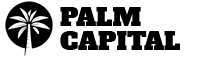Deposits
Depositing funds with Palm Global is safe and simple. You can fund your account via bank transfer.
| Description |
Currencies |
Minimum |
Maximum |
Transaction Time |
| Bank transfer |
USD, EUR, GBP |
150 |
No max |
Up to 5 working days |
Palm Global accepts no liability if a client is unable to deposit funds due to technical issues and clients may want to make sure they have excess funds in their account to allow for any move in financial markets which could adversely impact their positions.
How do I make a deposit in myPalm Global?
You can make a deposit to your trading account using your secure account management area, myPalm Global. Simply follow the three steps below:
1) Login to myPalm Global
2) Click on myWallet then 'Deposit'
3) Get the bank details for the transfer
How do I make a Bank transfer?
Our bank details are available by selecting 'Bank transfer' in the myWallet section of myPalm. Please note that the bank details change depending on the currency chosen (USD / EUR / GBP).
It is important you quote your MT4 account number as a reference when making a payment. Please make sure the bank account you are sending the funds from is registered in your name. If not, your funds may be returned to source, and your account will not be credited.
For bank transfers, there may be fees charged by your provider on the transfer. These can be refunded to your trading account upon receipt of proof of charges.
Please note, making a BACS/International payment can take up to 5 working days to credit our bank account. Until the payment is cleared with our bank, those funds will not be credited to your trading account. You also need to be aware that once the payment for a bank transfer has reached our bank account, it can only be allocated in business hours. This is between 9am and 5pm UK time, Monday to Friday (excluding bank holidays).
Withdrawals
Withdrawing funds from your Palm Global account is fast via our secure client account management area. Once your withdrawal request has been approved, your funds will be sent to your bank account. There are no fees to withdraw funds from your account.
| Description |
Currencies |
Minimum* |
Transaction Time |
| Bank transfer |
USD, EUR, GBP |
100 |
Up to 5 working days |
*For withdrawals below 250 USD/EUR/GPB bank fees will paid by the client.
How do I withdraw funds from my trading account?
You can withdraw funds from your trading account at any time, and the withdrawal will be done using the same method that you previously used to deposit the funds.
You can make a withdrawal request via your secure account management area, myPalm Global. Simply follow the three steps below:
1) Login to myPalm Global
2) Click on myWallet then 'Withdrawal'
3) Enter your bank details and the amount you want to withdraw
If you make a withdrawal request before 2pm UK time on a business day (Monday to Friday), the request will be processed on the same day. Any withdrawal requests made after 2pm UK time will be processed the next business day. Once processed, the refunded amount can take up to 5 working days to reach your bank account.
Withdrawals will be returned to the same bank account you made the original bank transfer deposit payment with. We do not charge any fees to make a bank withdrawal, however international clients may wish to contact their receiving bank to find out the conversion fees they charge (if any).
Outstanding support
Trading the world’s financial markets can be fun, exciting, rewarding and sometimes daunting, especially for new traders.
Palm Global not only offers access to a wide range of financial instruments, but the support to make you a better trader.
Free education and research tools, 24/5 online support and a dedicated account manager to speak to if
you want, when you want. Benefit from our combined experience and get the support you need to succeed as a trader.
Start trading with Palm Global in 3 easy steps
1. RegisterOpen your Live Trading Account via MyPalm
2. VerifyUpload your documents to verify your account
3. FundLogin to MyPalm and fund your account
Start trading now